An IP (Internet Protocol) Address is a series of digits that we allocate to any device that connects to the Internet. We also assign IP Addresses to websites to be able to access them.
It is used in the layer 3 (Network) of the OSI Model.
Routers, for example, use IP Addresses to forward traffic between LANs.
There are two generations of IP Addresses: IPv4 and IPv6 (“v” for version). IPv4 is the first stable version of the Internet Protocol and the main one in use today, and IPv6 is the most recent version.
There are a lot of things to say about IPv4 and IPv6, which is why I will dedicate another article to them.
For now, what we need to know is that:
- an IPv4 Address is 32-bits (4 bytes) in length and is composed of 4 octets (each octet is equal to 8 bits)
Example: 192.0.2.235 - an IPv6 Address is 128-bits (16 bytes) in length and is composed of eight 16-bit hexadecimal blocks separated by colons.
Example: 2001:0db8:0000:0000:0000:ff00:0042:8329
How to find your IP Address
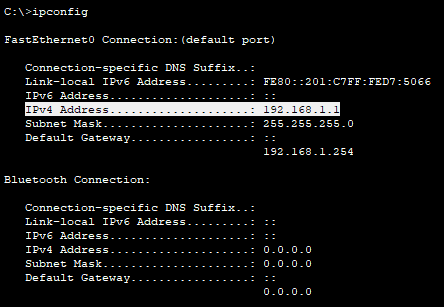
The IPv4 Address will be listed as well as the IPv6 Address.
You can see on the screenshot above that the IPv4 Address of the device is 192.168.1.1.
However, the IPv6 Address isn’t configured so it doesn’t show anything next to “IPv6 Address” (this is a network simulation software, so most things are not configured by default).
For Windows users:
Type this command in your command prompt:ipconfig
For Linux/Mac users:
There are several commands that you can use in bash to display IP Addresses:
ip aip addip addrip addressifconfigip maddress
Resources:
Wikipedia: IP address
