The MAC (Media Access Control) Address is a physical address, written as 12 hexadecimal characters, that is assigned to network interface cards (NICs) when they are made.
Since we can’t change a MAC address, we also call it a “Burned-In Address” (BIA).
It is used in the Layer 2 (Data Link) of the OSI Model.
Switches, for example, use MAC Addresses to forward traffic within a LAN.
Characteristics of MAC Addresses
A MAC address is 6 bytes long (46 bits).
When assigning a MAC address, the first 3 bytes of the address represent the OUI (Organizationally Unique Identifier), which is the device’s manufacturer unique identifier.
The last 3 bytes are unique to the device itself.
Depending on which OS you are using, the MAC address will be displayed slightly differently.
Examples:
- Windows: 00-00-00-00-00-00
- Linux/MacOS: 00:00:00:00:00:00
How to Find your MAC Address
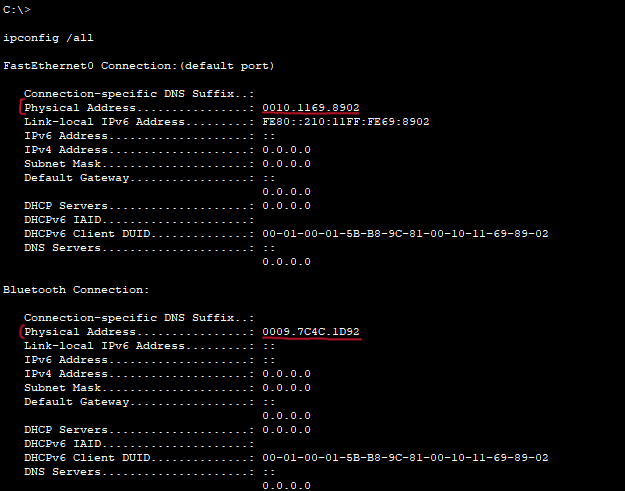
The MAC address will be listed as “Physical Address”.
The addresses on this screenshot are displayed in a way that is typical of Cisco devices (3 groups of 4 digits separated by a dot).
See how there are two physical addresses attached to this device?
As I said above, each NIC gets a MAC address when manufactured.
So, for example, here we can see one MAC address for the FastEthernet network adapter, and one MAC address for the Bluetooth network adapter, even though they are on the same device.
For Windows users:
Type this command in your command prompt:ipconfig /all
For Linux/MacOS users:
There are several commands that you can use in bash to display MAC Addresses:
ip aifconfigip maddressip link
Resources:
Jeremy’s IT Lab: Ethernet LAN Switching (Part 1)
CertBros: Mac Addresses Explained
